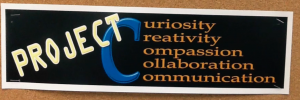Keystone educators had the opportunity to enjoy an iPad Academy at the end of May, with three days of in-house training at our new Shadfan Science and Creativity Center, and activities designed to give teachers hands-on practice with apps and e-publications to customize learning experiences.
Day One featured Apple Professional Development Specialist Dan Schmit, and had teachers sharing content, creating iBooks, and making iMovies. Teachers from all divisions attended the first day, and throughly enjoyed Dan’s modeling of best practices while teaching skills. Day Two featured our own Technology Integration Specialist Dr. Jennifer Wivagg, who led mostly middle school teachers through a series of apps that supported specific subject content as well as productivity and workflow tools. Day Three was a day for focusing on the core teachers implementing our new sixth grade iPad initiative this Fall: Mary Cherry, Kathy Darr, Regina Luckie, and Sarah Rardon worked with a random selection of rising sixth grade students to simulate a learning environment and test drive lesson delivery and procedures.
Eighteen Keystone teachers from all four divisions attended iPadpalooza in mid-June, held at Westlake High School in Austin, where teachers participated in hands-on workshops and and heard from Keynote speaker and TED-Prize winner Sugata Mitra, whose experiments with providing PCs with internet access to children in rural slums of India has challenged notions of formal education.
We will continue to form Professional Learning Communities throughout the 2014-15 school year, with a focus on using technology that supports and enhances student learning, as we look forward to continuing our iPad initiative in 2015-16, providing both fifth and sixth grade students with devices.